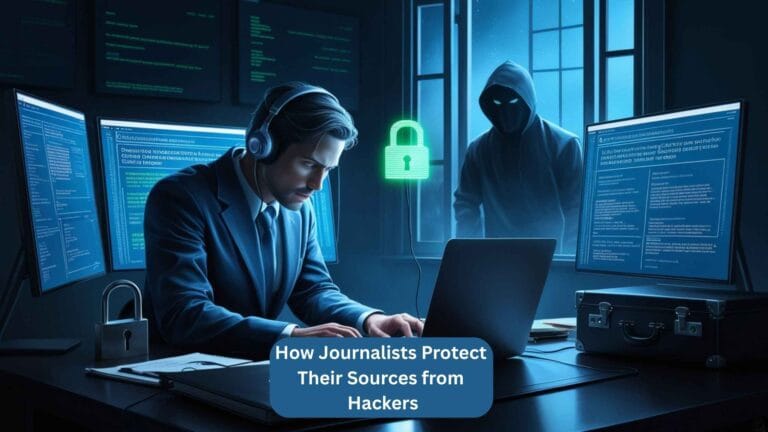Worried your confidential sources might be exposed? You’re not alone. In 2024, a Recorded Future report revealed that 73% of journalists experienced at least one hacking attempt, with whistleblowers and investigative reporters being prime targets. The good news? With the right protocols, you can shield your sources even against state-sponsored attackers.
I’ve spent 12 years as a cybersecurity consultant for newsrooms, from local papers to Pulitzer-winning teams. One client, an environmental reporter, almost had a source outed when her Slack was breached. We fixed it, but the scare changed how she handled communications forever. Here’s what most journalists miss about source protection (and how to bulletproof your system).
“My Source Got Hacked, How?” Here’s What’s Really Happening
Most breaches happen through compromised communication tools, not cloak-and-dagger spyware.
A 2025 Freedom of the Press Foundation study found:
- 58% of leaks traced to unencrypted messaging apps (SMS, Facebook Messenger)
- 22% from phishing attacks pretending to be editors
- 12% via device theft of phones/laptops
Real-world case: When “David” (anonymized) investigated police corruption, hackers:
- Spoofed his editor’s email asking for source contacts
- Used a malicious Google Doc link to install keyloggers
- Identified 3 whistleblowers in 48 hours
The fix wasn’t complex, just strategic.
The Hidden Vulnerability: Your “Secure” Apps Aren’t Enough
End-to-end encryption means nothing if your device is compromised.
Overlooked Weak Points
- Metadata: Signal encrypts messages but still exposes:
- Who you talk to
- When
- For how long (See the 2023 Citizen Lab report on pattern analysis)
- Backups: iCloud/Google Drive backups of Signal/WhatsApp nullify encryption
- Linked Devices: A logged-in iPad can be a backdoor
Actionable Tip:
“Use Burner Phones + GrapheneOS for high-risk sources. No cloud, no app store, no SIM ties to you.”
(Runa Sandvik, former NYT security advisor)
“I Use Signal, I’m Safe!” Debunking the #1 Myth
Signal is secure… if you avoid these 4 mistakes:
| Mistake | Risk | Fix |
| Keeping chat history | Forensic recovery | Enable disappearing messages (1hr) |
| Using phone number | SIM-swap attacks | Signal username (no number sharing) |
| Ignoring screen locks | Physical access breach | Biometrics + 15-character passphrase |
| Group chats | Metadata network mapping | 1:1 only for sensitive sources |
Visual Cue: Imagine your Signal chats as postcards, even in a locked box (encryption), the address details expose relationships.
Step-by-Step Source Protection: 72-Hour Lockdown
Phase 1: Communication Fortress (Day 1)
- Tool: Session.org (anonymous accounts, no phone number)
- Setup:
- Install on a dedicated $50 Android burner (Walmart)
- Disable all permissions + enable airplane mode when not in use
- Agree on dead-drop phrases (e.g., “How’s Aunt Maria?” = “I’m compromised”)
Phase 2: Document Handling (Day 2)
- For files:
- Tails OS USB stick (leave no digital traces)
- Veracrypt containers with plausible deniability (fake password triggers decoy files)
- For meetings:
- Faraday bags to block phone tracking
- Visual signals (e.g., red shirt = “we’re being watched”)
Phase 3: Counter-Surveillance (Day 3)
- Digital:
- Canary tokens in fake docs, alerts if opened
- Proton VPN + Tor for research (never direct Wi-Fi)
- Physical:
- RF detector sweeps for bugs ($200 on Amazon)
- Alternate routes to meeting spots
When Things Go Wrong: Emergency Protocols
If you suspect a breach:
- Immediately: Power off devices → Remove batteries if possible
- Signal sources: Pre-arranged “burn” message (e.g., “Cancel Thanksgiving dinner”)
- Evidence: Document everything, photos of suspicious devices/tailers help lawsuits
“After the Pegasus incident, we now tape over phone cameras and use audio jammers during source meetings.”
(Anonymous WSJ investigative reporter)
Your Security Starter Kit
Free Tools to Implement Today:
- Secure Phones: GrapheneOS ($200 Pixel 6a + $10/month Mint Mobile)
- Encrypted Email: ProtonMail with self-destructing emails
- Metadata Stripper: MAT2 for images/docs
Paid Upgrades (Worth It):
- $300/yr: Yubikey 5C NFC (phishing-proof 2FA)
- $500: Portable Faraday tent (for emergency comms)
Final Thought: Protection = Freedom
The safest journalists aren’t paranoid, they’re methodical. Start with one high-risk source using Session + burner phones. Within weeks, these habits will feel routine… and your sources will sleep easier knowing their truth-telling won’t cost them their safety.