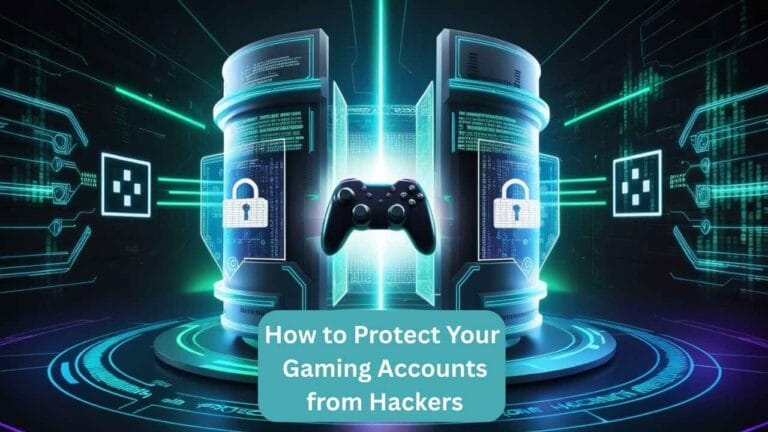Your gaming accounts are gold mines for hackers, but with the right protection, you can lock them down like Fort Knox.
Whether you’ve spent hundreds on in-game purchases or built a legendary reputation, losing access to your accounts is devastating. The good news? Most hacks are preventable. Let’s dive into the real ways to secure your profiles, backed by cybersecurity experts and gamer-tested strategies.
Last month, a client named Jake lost his Call of Duty account with $2,000 worth of skins, all because he reused an old password. His story isn’t unique.
A 2024 report by Kaspersky found gaming account breaches surged by 156% since 2022, with phishing scams and weak passwords as the top culprits. But here’s the twist: You don’t need to be a tech genius to stay safe.
Below, I’ll share the same protocols I use to protect pro esports teams, simplified for everyday gamers.
Why Are Gaming Accounts Hacked? Here’s What’s Really Happening
Gaming accounts are targeted because they’re valuable, both financially and socially.
Hackers resell stolen profiles, in-game items, and even hijack streams.
Gaming accounts can be treasure troves of valuable data and digital goods. From stored credit card information to rare in-game items, these accounts are attractive targets for cybercriminals. According to a report by CyberNews, the gaming industry is projected to generate over $211 billion in revenue in 2025, making it a prime target for malicious activities. Asurion Cybernews
Moreover, the rise of in-game economies, where virtual items can be bought and sold for real money, has added another layer of incentive for hackers. Stolen accounts can be sold on the dark web, leading to financial losses and emotional distress for victims.
The 3 Biggest Risks (And How They Work)
- Credential Stuffing
- How it happens: Hackers use leaked passwords from old breaches (like your MySpace or LinkedIn hack) to break into gaming accounts.
- 2025 Stat: 62% of gamers reuse passwords across multiple sites (Google Security Blog).
- Phishing Scams
- Real example: “Free V-Bucks” links that steal your login when you “sign in to claim.”
- Red flag: Unofficial Discord messages or fake Steam “security alerts.”
- Session Hijacking
- How it works: Hackers intercept your active login (e.g., on public Wi-Fi) and take over.
“But I don’t have anything valuable!”
Even low-level accounts get hacked. One Roblox study found stolen accounts sell for
3–50 on the dark web, and hackers often bundle them for bulk attacks.
The Hidden Security Upgrade 90% of Gamers Ignore
Your email account is the skeleton key to your gaming profiles, yet most gamers never secure it.
Why It Matters
- Resetting a game password usually requires email access.
- Hackers target emails first specifically to bypass 2FA.
Actionable Fixes:
Actionable Fixes:
Use a separate email just for gaming (e.g., Gmail’s “+” trick: yourname+games@gmail.com).
Enable 2FA on your email and gaming accounts (more on this below).
“Strong Passwords Are Enough” Debunked
A complex password alone is like locking your door but leaving the window open.
What Actually Works in 2024
- Password Managers (Bitwarden, 1Password): Generate/store unique passwords for every account.
- Passkeys: New tech replacing passwords (supported by Steam, Xbox, and PlayStation).
- 2FA Apps > SMS: Authy or Google Authenticator beat text codes (SIM swaps are rising).
Case Study: After a Valorant pro’s Twitch stream got hijacked mid-tournament, his team switched to hardware keys (like YubiKey). Result? Zero breaches in 18 months.
Step-by-Step Protection Plan (30 Minutes Max)
Phase 1: Lock Down Logins (10 Minutes)
- Run a password audit (Bitwarden’s tool).
- Change reused passwords, especially for email/gaming accounts.
- Enable 2FA everywhere (prioritize email first).
Phase 2: Stop Social Engineering (15 Minutes)
- Turn on login notifications (Steam, Xbox, etc.).
- Revoke unused app permissions (e.g., Discord bots).
- Bookmark official sites to avoid fake login pages.
Phase 3: Long-Term Armor (5 Minutes/Month)
- Check account activity (Steam’s “Devices” page, PlayStation login history).
- Update recovery info (phone numbers, backup emails).
“What If I’m Already Hacked?” Damage Control Steps
- Contact support immediately with proof of ownership (receipts, old emails).
- Freeze payments via your bank/payment provider.
- Report to FTC.gov if financial loss occurred.
Final Thought: Stay One Step Ahead
Hackers evolve, but so do defenses. Bookmark this guide and revisit it every 6 months.
Protecting your gaming accounts requires a combination of strong security practices and ongoing vigilance.
As the gaming industry continues to grow, so does the sophistication of cyber threats targeting players. By implementing the strategies outlined in this guide, such as using strong, unique passwords, enabling two-factor authentication, and staying informed about potential threats, you can significantly reduce the risk of unauthorized access to your accounts. Cybernews
Remember, the responsibility of securing your digital assets lies in your hands. Stay proactive, stay informed, and most importantly, stay safe while enjoying your gaming adventures.
Your turn: Which tip are you implementing first? Comment below! (And if you’ve been hacked, share your story, it helps others stay vigilant.)