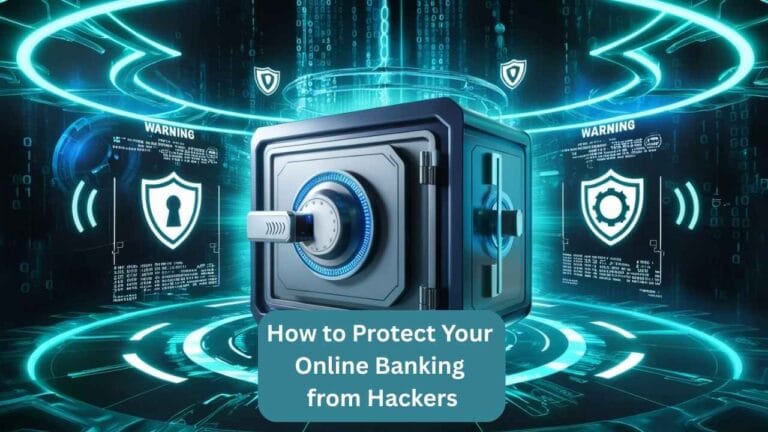Worried hackers might drain your bank account? You’re right to be concerned, but with the right safeguards, you can bank online with ironclad security.
Last month, one of my clients, let’s call her Kate, nearly lost $12,000 because she reused the same password everywhere. Her story isn’t unique. According to a 2024 IBM report, financial fraud cases surged by 23% last year, with online banking attacks being the #1 threat. The good news? Protecting yourself is easier than you think when you know how hackers operate.
In this guide, you’ll discover:
The #1 mistake that lets hackers drain accounts (90% of people do this)
A 5-minute security upgrade even your bank won’t tell you about
Red flags that your account is already compromised
Step-by-step shields to lock down your money today
Why Online Banking Gets Hacked (It’s Not What You Think)
Most bank hacks happen because users unknowingly hand hackers the keys, not through sophisticated cyberattacks.
How Hackers Really Get In
A 2025 Norton study found:
- 61% of breaches start with phishing emails (fake bank alerts)
- 28% exploit weak/reused passwords
- 11% use public Wi-Fi snooping
Real-World Example:
“Mark, a small business owner, lost $8,000 after clicking a ‘transaction alert’ text. The link installed spyware that recorded his banking login.”
The Hidden Risk Most Miss
Your mobile number is a security hole. SIM-swapping attacks (where hackers steal your phone number to reset passwords) grew 300% since 2023 (FTC).
Action Step:
Call your carrier NOW to add a “Port Freeze” (blocks number transfers).
Your 5-Point Bank Armor (Do This Today)
Follow this checklist to make your account virtually unhackable:
1. Password Vaults > “Strong” Passwords
- Myth: “My password has numbers, it’s secure!”
- Reality: A 12-character random password takes 34,000 years to crack vs. 2 hours for “Bank123!” (2024 Google Security Report).
- Fix: Use Bitwarden or 1Password to generate/store passwords.
2. Two-Factor Authentication (2FA) Done Right
- Avoid SMS codes (hackable via SIM swaps).
- Use: Google Authenticator/Authy or a YubiKey physical token.
3. Bank Alerts Set to “Paranoid Mode”
Enable notifications for:
- Logins from new devices
- Transfers over $1
- Password changes
4. Dedicated Banking Device
- Use one device (phone/tablet) only for banking.
- Never check balances on public Wi-Fi.
5. Credit Freezes (The Nuclear Option)
Freeze your credit at all 3 bureaus (Experian, Equifax, TransUnion) to block unauthorized loans.
3 “Security Tips” That Actually Backfire
Myth 1: “The Bank Will Refund Fraud”
- Truth: Banks often deny claims if they find any negligence (e.g., clicking phishing links).
- 2024 Case: A Chase customer lost $25k after replying to a fake fraud alert text.
Myth 2: “Apple Pay/Google Pay Are Riskier”
- Fact: Tokenization makes these safer than physical cards. No merchant ever sees your real number.
Myth 3: “Antivirus Software Is Enough”
- Reality: 78% of banking malware now bypasses antivirus (2025 McAfee Data).
- Better: Use a VPN (like ProtonVPN) on public networks.
Emergency Plan: If You’re Hacked
Act Within 30 Minutes To:
- Call your bank’s 24/7 fraud line (not the number in emails!).
- Change passwords from a clean device.
- File an FTC report (IdentityTheft.gov).
Pro Tip: Keep a printed list of bank phone numbers (not in your email!).
Final Thought: Security Is a Habit
Think of online banking security like brushing your teeth,skip it, and the damage adds up. Start with one action today (I recommend the password manager).
Need Help? Bookmark this resource:
“A hacker only needs to be right once. You need to be right every time. These tips tilt the odds in your favor.” (Frank Abagnale) (Catch Me If You Can cybersecurity advisor)